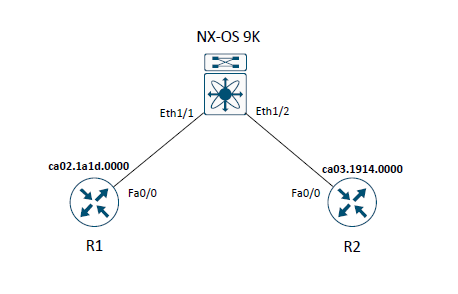
When you run the ‘show mac address-table dynamic’ command the Nexus is not showing anything. The command to run is: ‘show system internal l2fwder mac’ to list the mac entries.
If you want to clear the mac entries, use the command: ‘clear mac address-table datapath dynamic’.
- Nexus
- R1
- R2
SW# show mac address-table dynamic
Legend:
* - primary entry, G - Gateway MAC, (R) - Routed MAC, O - Overlay MAC
age - seconds since last seen,+ - primary entry using vPC Peer-Link,
(T) - True, (F) - False, C - ControlPlane MAC, ~ - vsan
VLAN MAC Address Type age Secure NTFY Ports
---------+-----------------+--------+---------+------+----+------------------
SW#
SW# show system internal l2fwder mac
Legend:
* - primary entry, G - Gateway MAC, (R) - Routed MAC, O - Overlay MAC
age - seconds since last seen,+ - primary entry using vPC Peer-Link,
(T) - True, (F) - False, C - ControlPlane MAC
VLAN MAC Address Type age Secure NTFY Ports
---------+-----------------+--------+---------+------+----+------------------
* 1 ca02.1a1d.0000 dynamic 00:34:30 F F Eth1/1
* 1 ca03.1914.0000 dynamic 00:34:35 F F Eth1/2
SW#R1#sh int fa0/0 | i bia
Hardware is DEC21140, address is ca02.1a1d.0000 (bia ca02.1a1d.0000)
R1#R2#sh int fa0/0 | i bia
Hardware is DEC21140, address is ca03.1914.0000 (bia ca03.1914.0000)
R2#Links:
